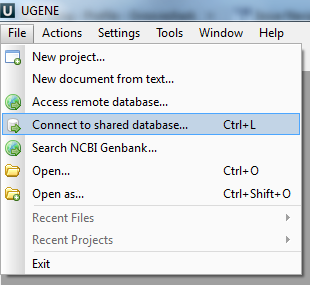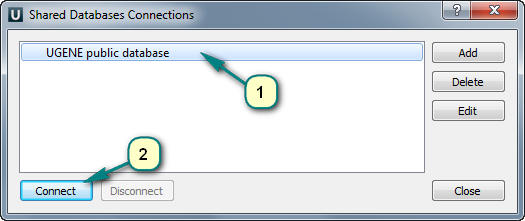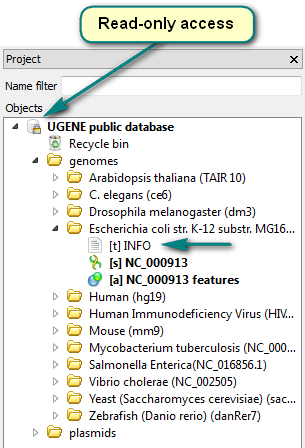...
- Use the menu File -> Connect to shared database (or press the Ctrl+L shortcut).
- Choose the predefined "UGENE public database" item and click the Connect button.
- Browse the storage content.
...
- The storage document is marked with the lock icon . It means that the storage provides the read-only access. Any data modifications are unavailable for such type of access (importing, removing or replacing of data).
- Each genome folder contains the INFO text object. It is the information about the genome or its source.
- You can export the data to you computer for working with the data locally.
- There are hundreds of plasmids in the storage. For fast navigating and searching the interesting plasmid use the name filter:
...