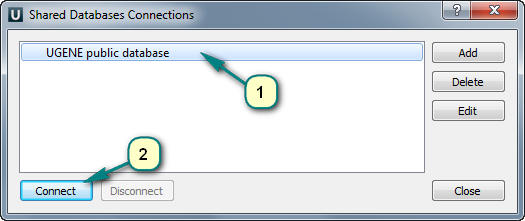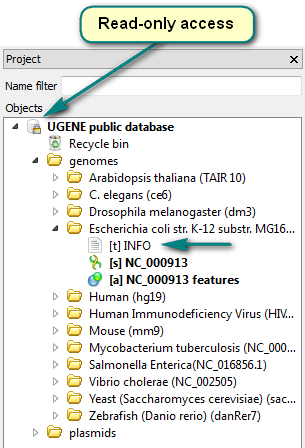...
Use the menu File -> Connect to shared database (or press the Ctrl+L shortcut).
HTML <center> <br> <img src="/wiki/download/attachments/8716303/UGENE Public Storage.png"/> <br> </center>Choose the predefined "UGENE public database" item and click the Connect button.
HTML <center> <br> <img src="/wiki/download/attachments/8716303/UGENE Public Storage_1.png"/> <br> </center>
Browse the storage content.HTML <center> <br> <img src="/wiki/download/attachments/4227212/Project View.png"/> <br> </center>
...