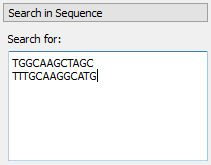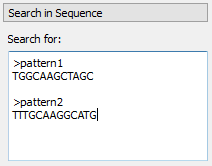...
- A group that the found annotations will be stored in (this affects the name of the folder in the Annotations Editor)
- The way name(s) of the found annotations are assigned (see below)
After that click the Create annotations button. The annotations will be created. Also you can see the result statistic and navigation under the Search for: field:
| HTML |
|---|
<center>
<br>
<img src="/wiki/download/attachments/10289539/Annotations settings_1_1.png"/>
<br>
</center> |
Searching for one or several patterns and names of the result annotations
...
Inputting several patterns into the search field (click <Ctrl> + <Enter> keys to insert to a new line):
...
- Inputting several patterns into the search filed in FASTA format:
- Loading patterns from a FASTA file
...