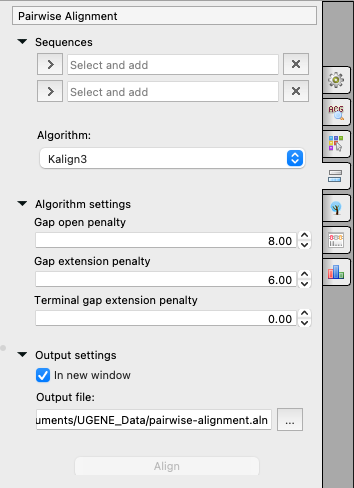To align two sequences go to the Pairwise Alignment tab of the Options Panel:
| HTML |
|---|
<center>
<br>
<img src="/wiki/download/attachments/7668023/Pairwise Aligning.png"/>
<br>
</center> |
Select two sequence from the original alignment, select the parameters and click on the Align button. The following parameters are available:
Sequences
...
The first and the second sequences for the Pairwise Alignment.
Algorithm
The algorithm of the
...
Pairwise Alignment. There are two algorithms:
- Hirschberg (KAlign) - algorithm has the following parameters:
- Gap open penalty - indicates the penalty applied for opening a gap. The penalty must be negative.
- Gap extension penalty - indicates the penalty applied for extending a gap.
- Terminate gap penalty - the penalty to extend gaps from the N/C terminal of protein or 5'/3' terminal of nucleotide sequences.
- Bonus score - a bonus score that is added to each pair of aligned residues.
- Smith-Waterman- the same algorithm, which is used for the Smith-Waterman Search (check the page for the algorithm details). The following parameters are available:
- Algorithm version - version of the algorithm implementation. Non-classic versions produce the same results as classic but much faster. To use these optimizations our system must support these capabilities: OPENCL, SSE2 or SW_classic.
- Scoring matrix - scoring matrix.
- Gap open penalty - penalty for opening a gap.
- Gap extension penalty — penalty for extending a gap.
Output settings
...
Settings of the output file:
- In the new window - create a new alignment and open it if checked or just align two sequences of the current alignment if it is not.
- Output file - the result file path.