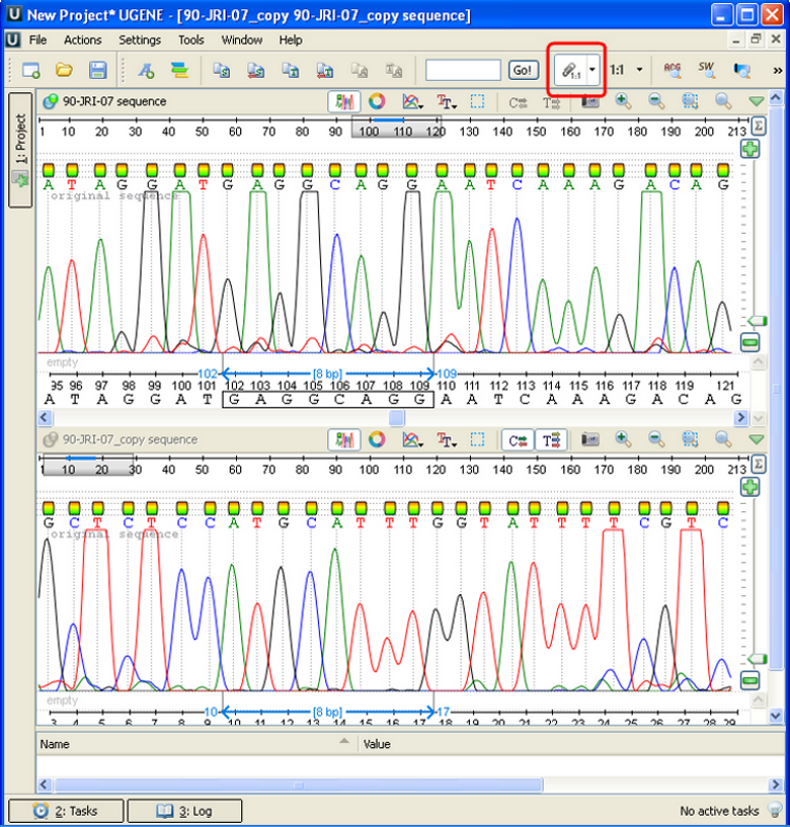To add another sequence to the Sequence View, drag the required sequence object from the Project View and drop it in the Sequence View area. (Note that the dragged object is the sequence object, not the chromatogram object.)
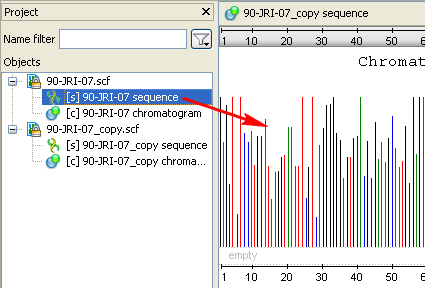
The result will look like this:
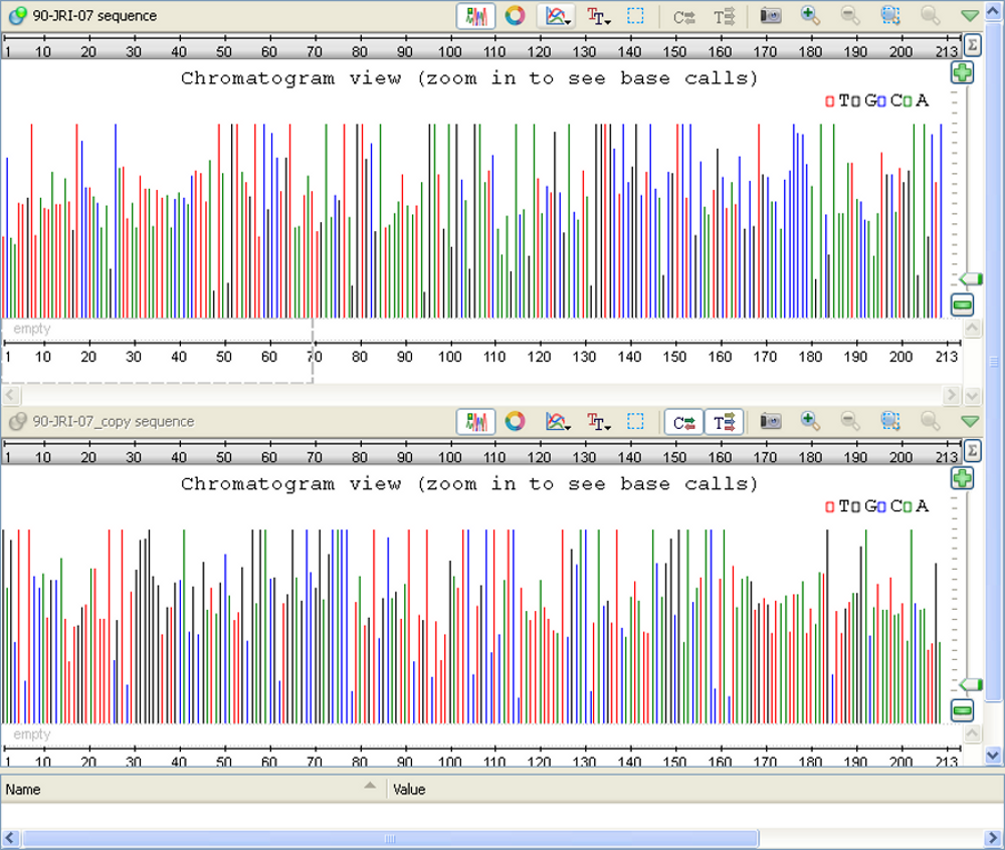
You can also use the Lock scales and Adjust scales global actions for the chromatograms.
For example if you lock the scales you are able to scroll the sequences simultaneously. Also when you select a sequence region in one sequence, the same region is selected in the second sequence.