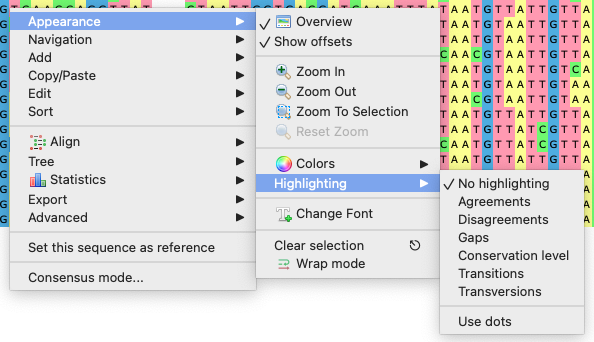
To apply an alignment highlighting mode, select it in the Highlighting context menu:
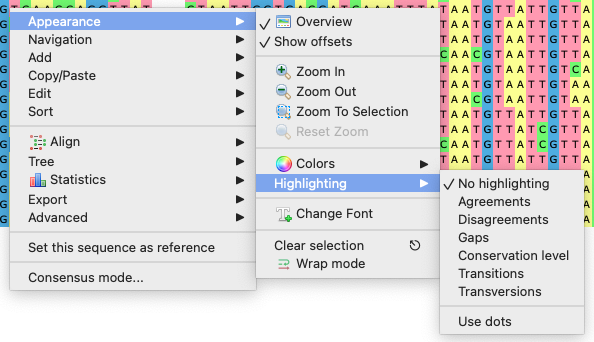
or on the Highlighting tab of the Options Panel:
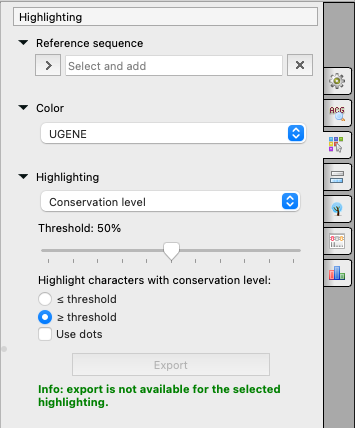
Some highlighting algorithms consider not the alignment itself, but changes of the whole alignment (minus one sequence) from one sequence. This one sequence is called the reference sequence and you may set it here.
NOTE: not all highlighting algorithms take the reference into account, those that do that will be marked RS below.
Different color schemes. Pay attention, that DNA and AMINO alignment have different color schemes:
The list of Jalview compatible color schemes for amino acid alphabet only:
Look at the following table for the color details:
 The list of DNA/RNA/amino alphabet color schemes:
The list of DNA/RNA/amino alphabet color schemes:
The list of DNA/RNA alphabet color schemes:
Choose, what types of bases will be colored with the color scheme choosen. The following modes are available:
Agreements (RS) — highlights symbols that coincide with the reference sequence.
Disagreements (RS) — highlights symbols that differ from the reference sequence.
Look at the following pictures for details about transitions and transversions: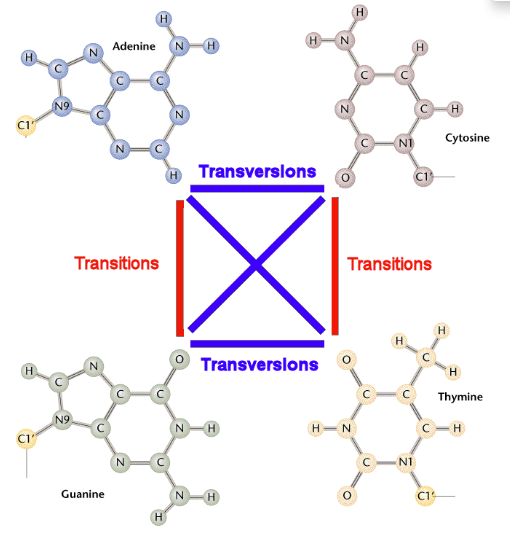
To use dots instead of symbols which are not highlighted check the Use dots checkbox.
Also you can export highlighting with a help of the Export button in the Options Panel or by the Export->Export highlighted context menu item. Check the corresponding page fpr details.