To export a workflow select the Actions ‣ Export workflow as image item in the main menu or use the Ctrl+Shift+S keyboard shortcut.
Export Image dialog will appear.
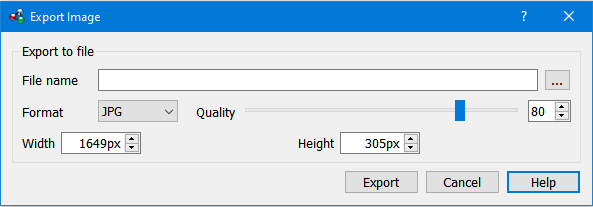
Enter a file name and choose the file type, select the width and height of the image as well as its format: SVG, PNG, PS, JPG, TIFF, PDF, BMP.
Workflow can be exported in the following formats:
- Raster image (*.png, *.bmp, *.jpg, *.tiff)
- Vector image (*.svg)
- Portable document (*.ps, *.pdf)
For JPG format the Quality score parameter is available.