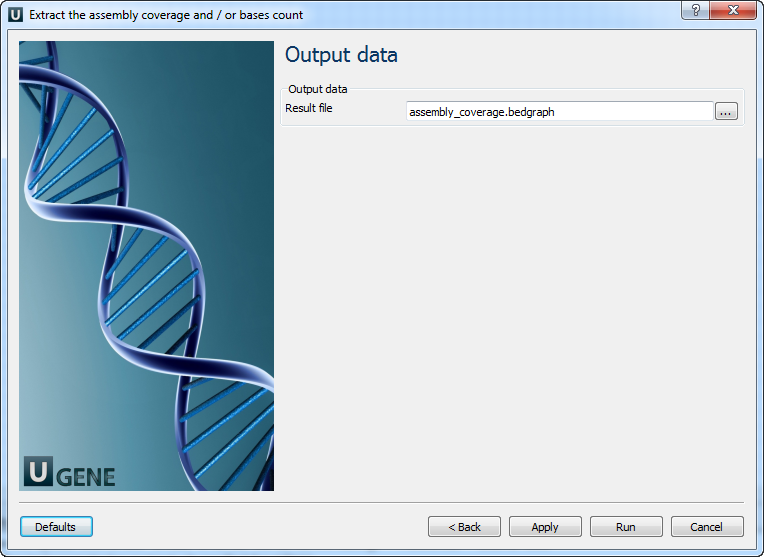The workflow sample, described below, allows one to extract a coverage and/or bases count from an assembly. It receives a number of assemblies and for each of them produces coverage as a tab delimited plain text file. The coverage is extracted considering a threshold value.
How to Use This Sample
If you haven't used the workflow samples in UGENE before, look at the "How to Use Sample Workflows" section of the documentation.
Workflow Sample Location
The workflow sample "Extract Coverage from Assembly" can be found in the "NGS" section of the Workflow Designer samples.
Workflow Image
The opened workflow looks as follows:
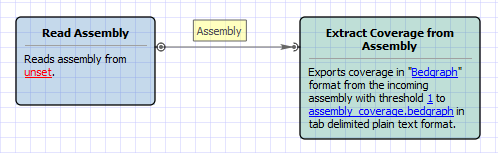
Workflow Wizard
The wizard has 3 pages.
Input assembly (-ies) Page: On this page you must input assembly(-ies).
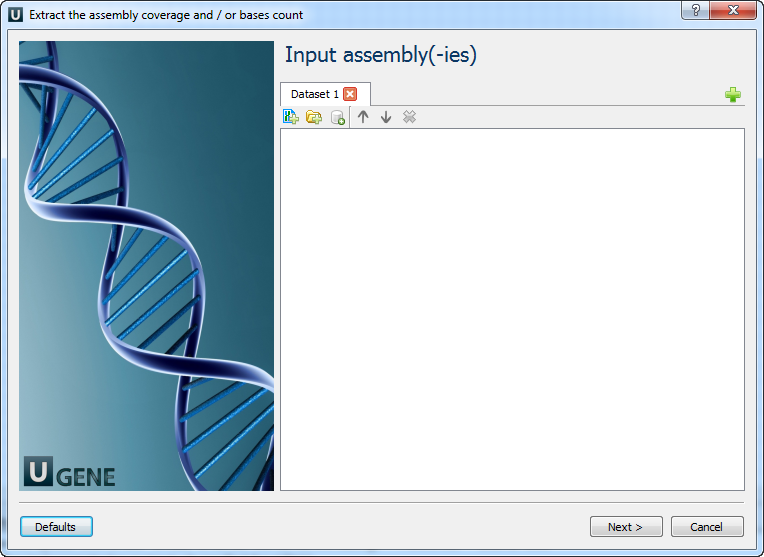
Extract parameters Page: Here you can optionally modify extract parameters.
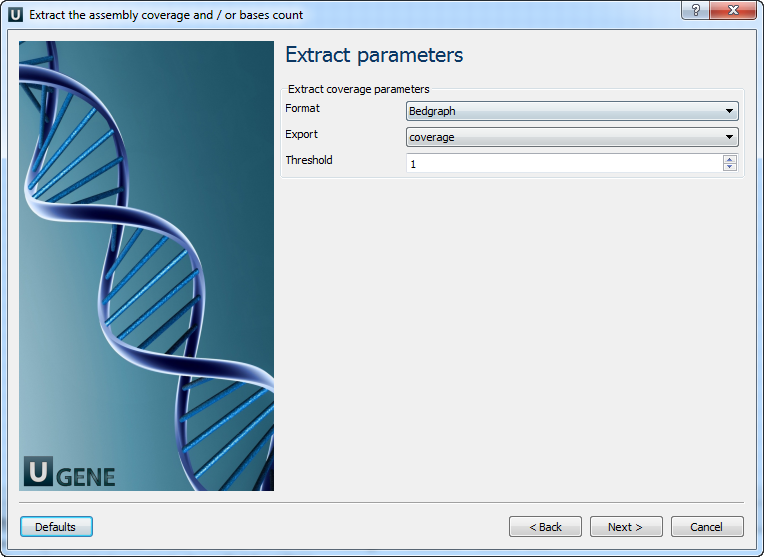
The following parameters are available:
Format Format to store the output. Export Data type to export. Threshold The minimum coverage value to export. Output data Page: On this page you can select an output file: