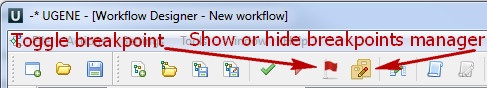By default a workflow runs without debugging settings. To use it go to the Application Settings (Settings–>Preferences) and check the following checkbox and click OK:
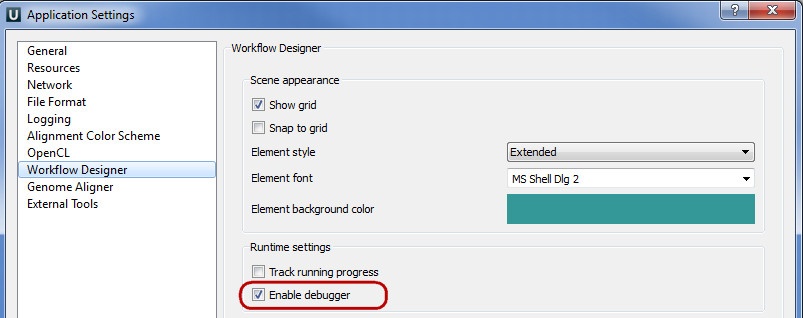
After that the two new buttons appears on the main toolbar:
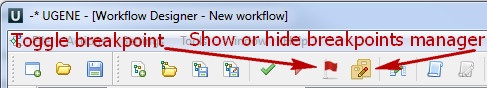
By default a workflow runs without debugging settings. To use it go to the Application Settings (Settings–>Preferences) and check the following checkbox and click OK:
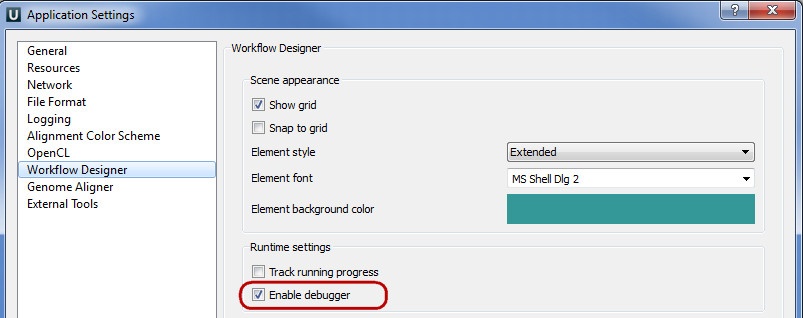
After that the two new buttons appears on the main toolbar: