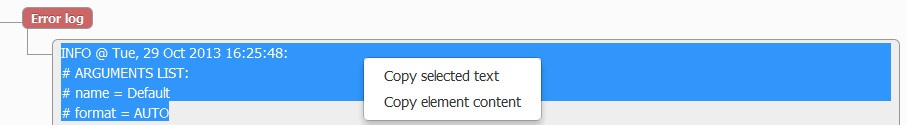Overview tab
"Workflow Task" widget
It contains:
- the workflow working time;
- the workflow running progress;
- the workflow task status: failed, finished successfully, running and etc.;
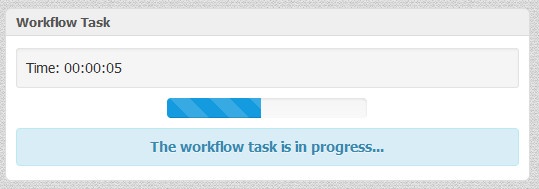
"Output Files" widget
It contains a table with the information about all created output files. The table columns are:
clickable file name (with a help of the arrow on the right side of the file name you can open the file containing directory or open the file by operating system);
the name of the workflow element that has produced the file;
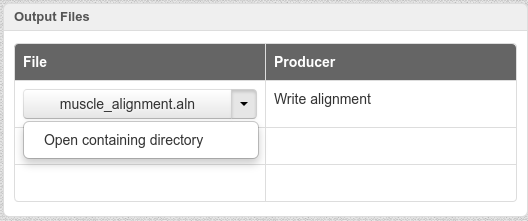
"Common Statistics" widget
It contains a table with common statistic for each workflow element in the workflow. The table columns are:
name of the workflow element;
time of the workflow element execution;
the number of messages that has been retrieved;
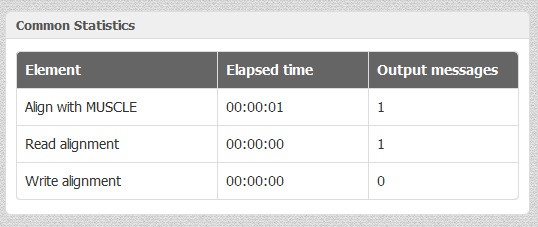
"Problems" widget
It contains a table with problems. The table columns are:
- problems type (warning, error and etc.)
- name of the element with problem
- error message
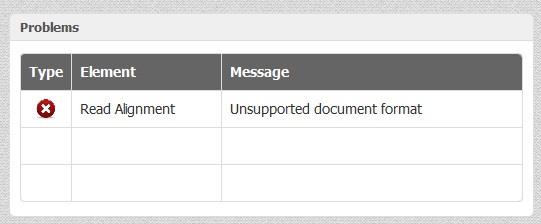
Input tab
"Parameters" widget
It contains a table with common statistic for each workflow element's parameter in the workflow. The table columns are:
- names of the workflow elements;
- names of the workflow parameters;
- values of the workflow parameters;
- clickable file name values of the worflow parameters (here you can open the file containing directory or open the file by operating system);
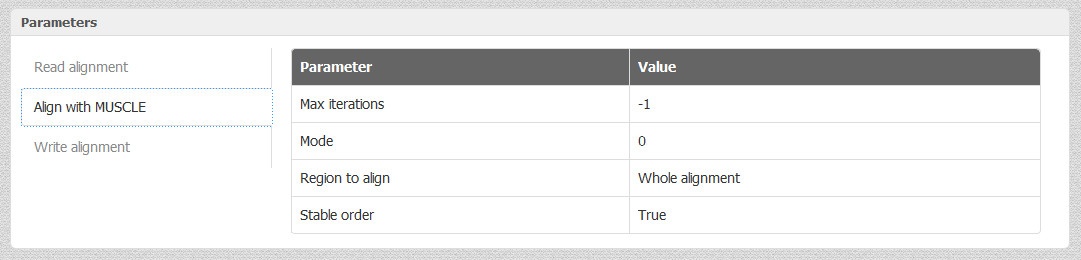
External Tools tab
"External Tools" widget
It contains information about external tools. There are:
- names of the external tools;
- executable file of the external tool;
- arguments of the external tool;
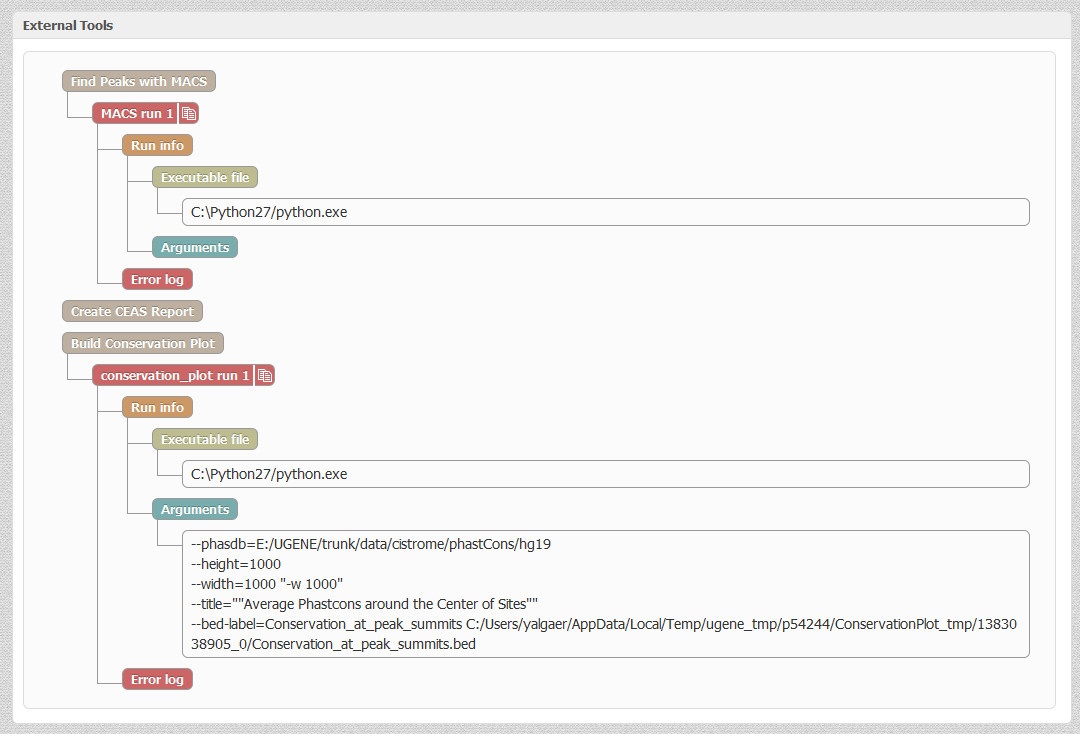
To copy external tool run string click the following button:
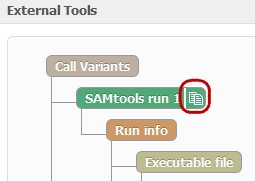
With a help of the context menu of this widget you can copy selected text from the dashboard or copy all text of the active element: