It is possible to find features intersections and filter dotplot results. Right-click on the dotplot and select the Dotplot ‣ Filter results context menu item. The following dialog will appear:
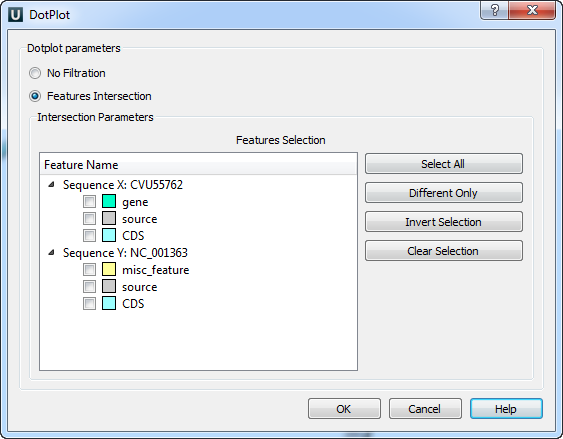
Select features and click OK button. The filtered dotplot will appear.