Open the Select Correct Document Format dialog by Add ‣ Existing document item in the Project View context menu or by File ‣ Open As item in the main menu. The foolowing dialog will appear:
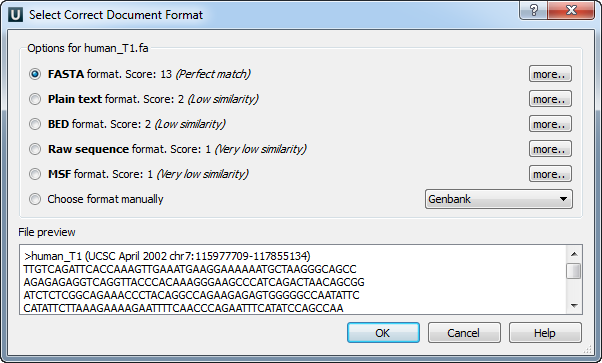
Here you can choose how to interpret the data stored in the file. The format is detected automatically, but you can select it manually.