To copy one or several sequences do the following:
- Select the sequences in the Sequence list area;
- Select the Copy/Paste ‣ Copy selection context menu item in the Sequence area or use hot key combination. Note, that if you activate context menu in the Sequence list area you will lose your current selection.
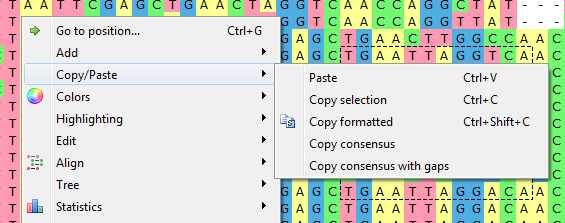
To copy consensus sequence use the Copy/Paste ‣ Copy consensus item. To copy consensus with gaps use the corresponding menu item.