The Sequence area provides several flexible ways to navigate through an alignment. The simplest way is to use the mouse and the scrollbars.
Alternatively you can use arrow keys on the keyboard to navigate.
The list of hot keys for quick navigation:
- PageUp — to move one screen left.
- PageDown — to move one screen right.
- Home — to center the starting columns of the alignment.
- End — to move to the trailing columns of the alignment
Hint
if you use Shift key with the hot keys above you will navigate through the rows. For example, Shift-PageDown will move one screen down.
Finally you can use the Go to position dialog from the Actions menu, the context menu or the editor toolbar.
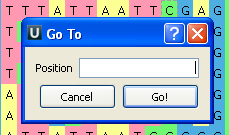
Enter the column number (base coordinate) and the view will be centered to the corresponding base.