As soon as a schema construction is finished:
- all required algorithm elements are added
- all required constraints are set
- all required parameters are set
the schema can be run.
To run the schema select the Actions ‣ Run Schema item in the main menu or select the Run Schema toolbar button.
The Run Schema dialog will appear:
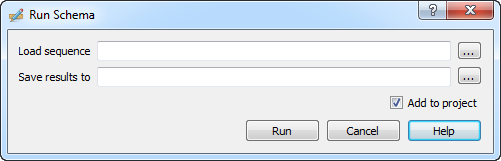
Select the Sequence to analyze with the schema and browse for the file in GenBank format to Save results to. Optionally, check the Add to project button to add the created result file to the active project. Press the Run button.
In case of an error check the Log View:
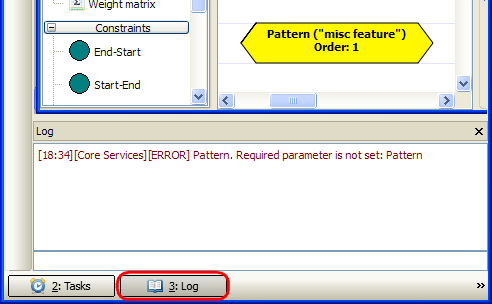
Note also that the schema execution task can be canceled from the Task View.