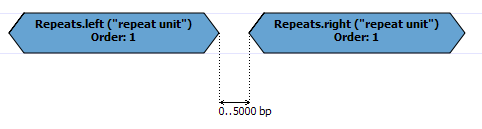To add an algorithm element drag it from the Palette to the Scene. Or you can just click on the element on the Palette and then click somewhere on the Scene.
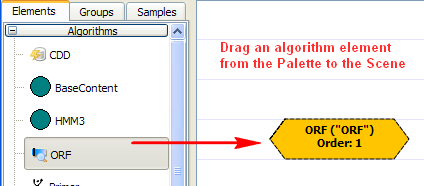
If the default elements appearance hasn’t been modified, on the added element you can see:
- The element name
- The result annotations name, enclosed in parentheses
- The order of the algorithm execution
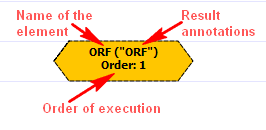
Some elements consist of two subunits. In this case the subunits are marked as .left and .right: