To save graph cuttoffs as annotations select the Graph->Save cuttoffs as annotations item in the graph contex menu. The following dialog will appear:
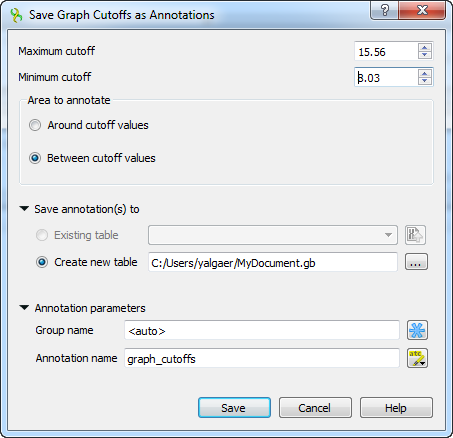
The following parameters are available:
Maximum cutoff - maximum cutoff value.
Minimum cutoff - minimum cutoff value.
Around cutoff values - saves the values around cutoffs values.
Between cutoff values - saves the values between cutoffs values.
In the Save annotation(s) to group you can set up a file to store annotations. It could either an existing annotation table object or a new document (file).
In the Annotation parameters group you can specify the annotations name and a group in the Annotations Editor.
Select the parameters and click on the Save button. The corresponding annotations will be saved.