A consensus sequence can be found in the Consensus Area under a reference sequence. It refers to the most common nucleotide at a particular position.
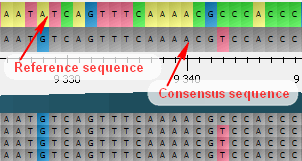
To choose a consensus algorithm select the Consensus algorihtm item either in the context menu of the Consensus Area, in the context menu of the Reads Area or on the Assembly Browser Settings tab of the Options Panel. .
The following algorithms are currently available:
- Default — shows the most common nucleotide at each position. When there is equal numbers of different nucleotides in a position, the consensus sequence resulting nucleotide is selected randomly from these nucleotides.
- SAMtools — uses an algorithm from the SAMtools Text Alignment Viewer to build the consensus sequence. The algorithm takes into account quality values of reads and nucleotides and works with the extended nucleotide alphabet.
To leave only differences between the reference and the consensus sequences highlighted on the consensus sequence, select the Show difference from reference item in the context menu of the Consensus Area or the Difference from reference item on the Assembly Browser Settingstab of the Options Panel:
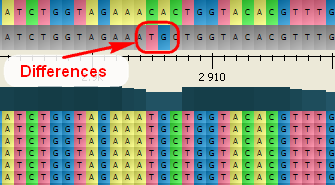
To export a Consensus Sequence, right-click on it in the Consensus Area and select the Export ‣ Export consensus item in the context menu. For more information about consensus exporting see Exporting Consensus.