To create custom color scheme use the Colors->Custom schemes->Create new color scheme context menu item. The Application Settings dialog will appear. Click on the Create color scheme button:
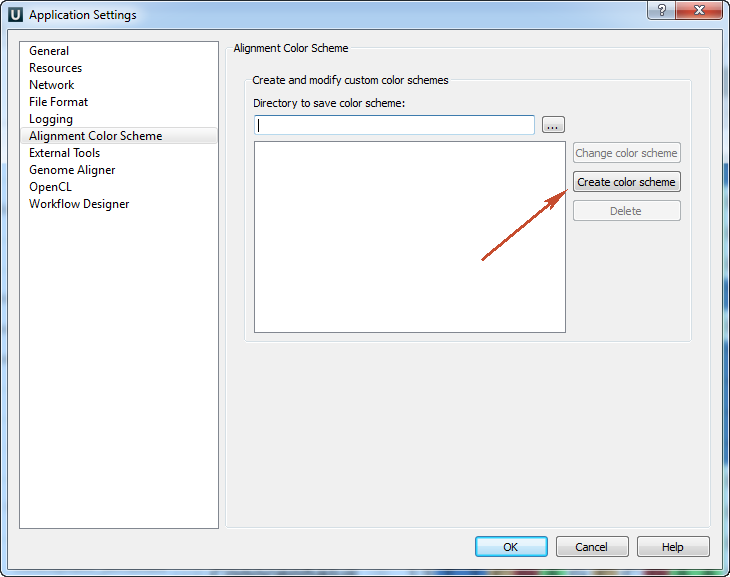
The following dilaog will appear:
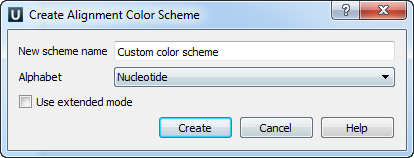
Select the new scheme name, alphabet and click on the Create button. The next dialog will appear for nucleotide extended mode:
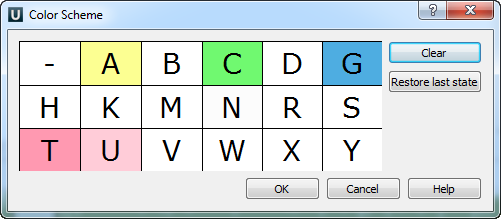
Here you can select a color for each element. Click on the element for it. The new scheme will be created after clicking the OK button. The new custom scheme will be available in the Colors->Custom schemes context menu.