The following UGENE package delivery types are available on Windows:
- Online installer: recommended, updates to new versions are supported.
- Offline installer: does not require Internet connection to be installed, an extra configuration is required for additional NGS components for ChIP-Seq and metagenomic data analysis.
Current UGENE version is available for Windows 8 and higher on 64-bit platform.
For other Windows versions older UGENE versions are available on the web page http://ugene.net/download-all.html.
Attention: Online installer has been removed from UGENE since version 39.0.
Installation using online installer
- Download the online installer executable file.
- When installing the package, make sure the Internet connection is available.
- Run the executable file with administrative rights.
- Follow the installation wizard.
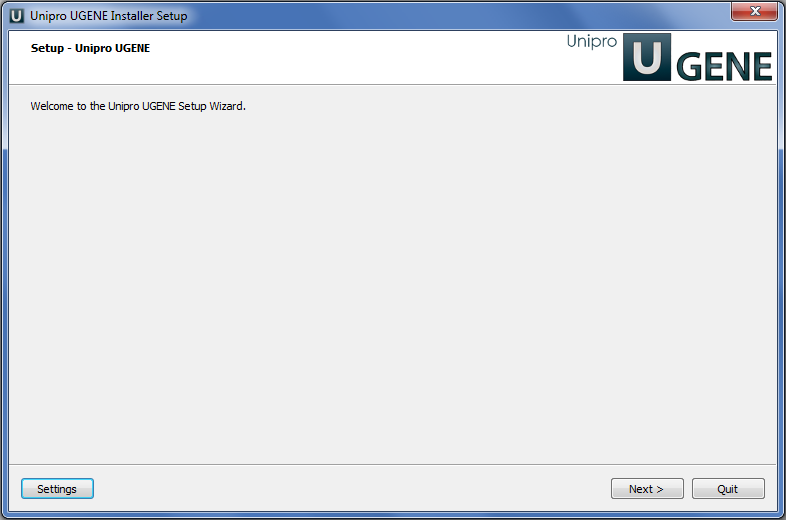
On a new UGENE version release, a notification will appear with an option to update the package.
Installation using offline installer
- Download the offline installer executable file.
- Run the executable file with administrative rights.
- Follow the installation wizard.
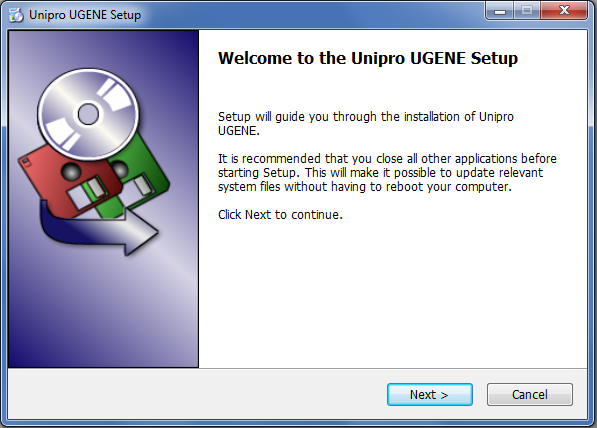
On a new UGENE version release, a notification will appear. However, to install the new version, it is required to manually download the package again.