To associate a reference sequence with the assembly use one of the following ways:
Open the sequence (the sequence must be loaded) and drag it to the Assembly Reference Area:
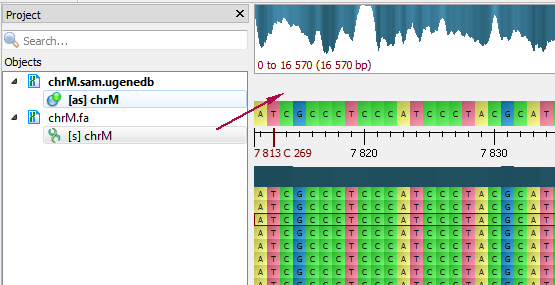
Use the corresponding toolbar button:

Use the corresponding context menu item:
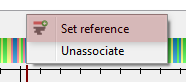
The reference sequence will appear in the Reference Area:
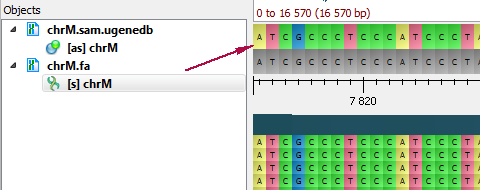
To remove the association, select the Unassociate item in the Reference Area context menu.