To export a consensus sequence variations of the assembly, select the Export consensus variations item in the Consensus Area context menu.
The following dialog will appear:
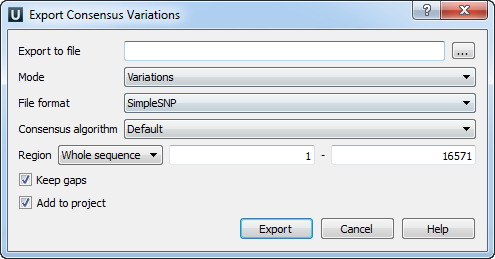
Select a file, mode and the file format. The following modes are available: Variations, Similar and All. Variations can be exported as to a SimpleSNP or VCFv4 file.
Modify, if required, the consensus algorithm.
The consensus is exported with gaps if the Keep gaps check box has been checked.
Also you can select the exporting region. It can be either a Whole sequence, a Visible region, or a Custom region.
When all the parameters are set click the Export button.
The consensus sequence is exported to the file and if the Add to project check box has been checked it is added to the current project and opened.
The Export consensus variations feature is available when the reference sequence is associated with assembly.