UGENE allows searching data in NCBI GenBank remote database. To do this open the following dialog by File->Search NCBI Genbank main menu:
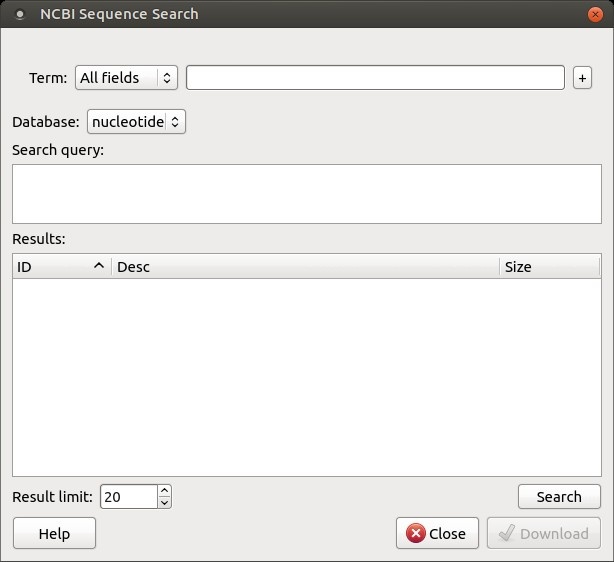
To search data in the nucleotide or protein databases enter a general text query to the search field, select the database and click on the Search button. You can use a protein name, gene name, or gene symbol directly. Searching for a submitter or author name in the following format will produce the best results.
Use the boolean operator AND to find records that contain every one of your search terms, the intersection of search results.
Use the boolean operator OR to find records that include one of several search terms, the union of search results.
Use the boolean operator NOT to exclude records matching a search term.
To limit results use the Result limit field.
After you click the Search button, UGENE searches the biological objects and shows it in the Results field. You can download the object(s). Select one or several objects (for selecting several objects use the Ctrl button) and click the Download button. The dialog will appear:
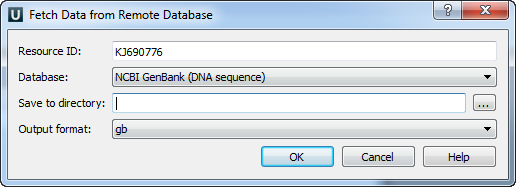
After you click the OK button, UGENE downloads the biological objects and adds it to the current project.