It is able to collapse the sequential rows. To collapse rows click on the Switch on/off collapsing main toolbar button:

The triangle will appear near collapsed sequences. Click on the triangle to show the whole tree of the collapsed rows. Also, it is possible to control the collapsed group by a keyboard with a help of Right and Left keyboard arrows.
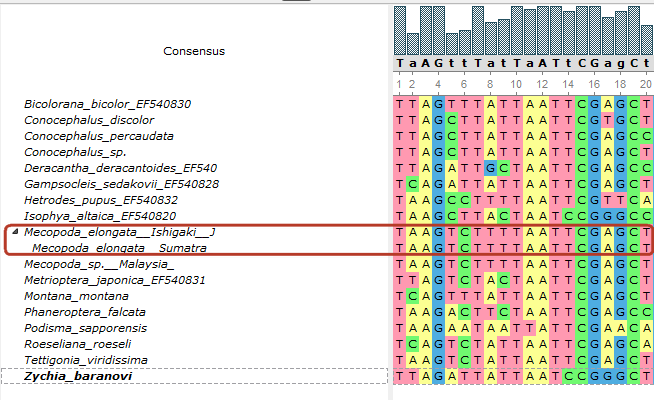
To update the collapsed groups click on the corresponding main toolbar button.