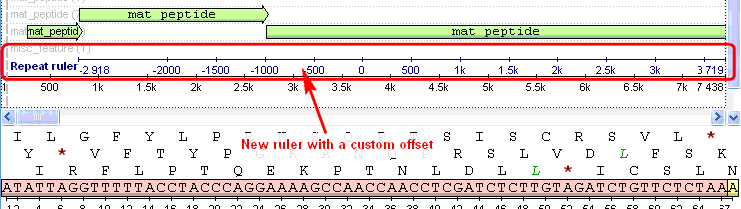You can create any number of additional rulers by clicking the Ruler ‣ Create new ruler context menu item:
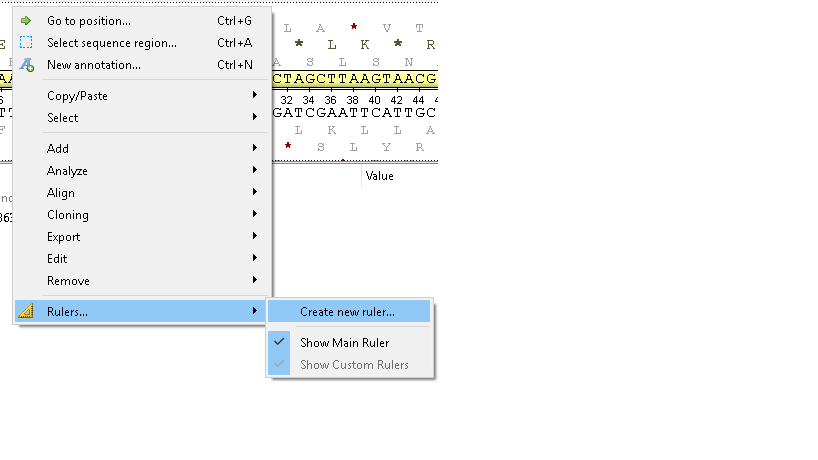
The following dialog will appear:
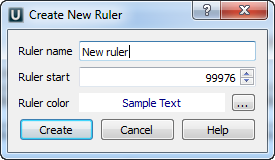
The new ruler will be shown right above the default one:
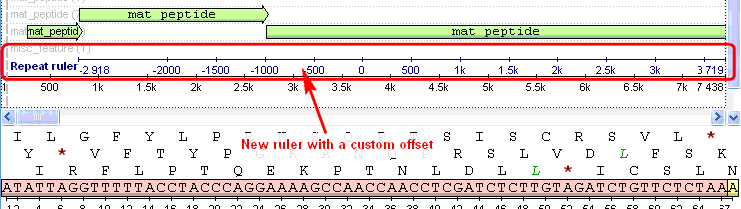
You can create any number of additional rulers by clicking the Ruler ‣ Create new ruler context menu item:
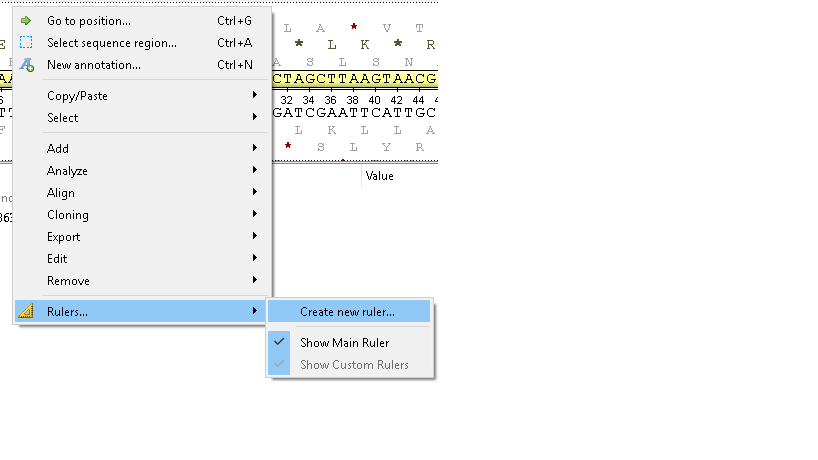
The following dialog will appear:
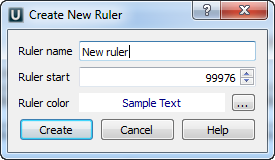
The new ruler will be shown right above the default one: