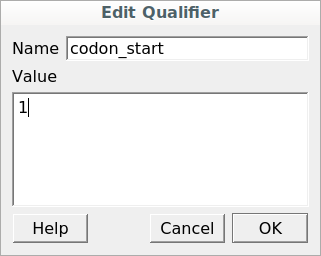To add a qualifier to an annotation select it in one of the Sequence View subviews and press the Insert key, or use the Add ‣ Qualifier context menu or the Actions main menu item.
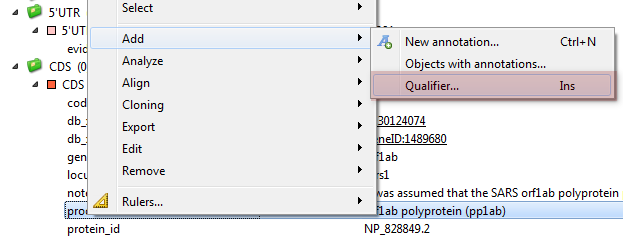
The dialog will appear:
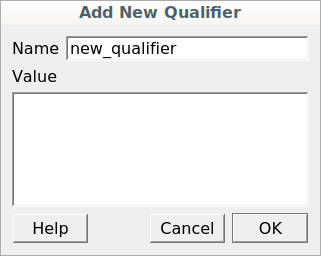
Here you can specify the name and the value of the qualifier.
To edit a qualifier, select the qualifier and press the F2 key or use the Edit-->Qualifier context menu item.
The dialog will appear: