Using the GUI is not the only way to create / edit a schema. As specified earlier a schema is saved to a file with *.uql extension. This chapter describes the format of the file and explains how you can create / edit a schema file using a text editor.
The best way to learn schema file format is to study an existent *.uql file. For example, let’s take the sample schema file described in the example. Open the file in a text editor. On the image below you can see the file opened in the MS WordPad.
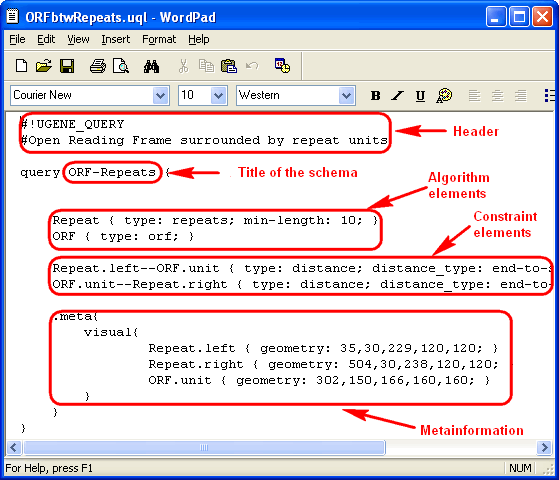
The file consists of the header and the body. Check the description of each part below.