The Log View shows the program log information.
To show/hide the Log View click the Log button in the main UGENE window:
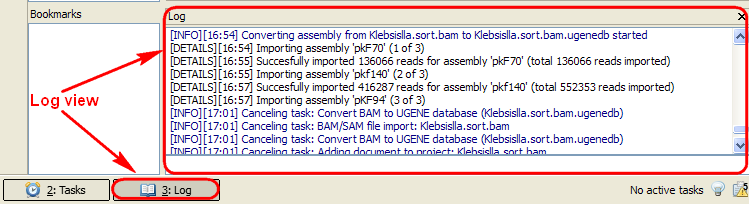
The hotkey for this action is Alt+3.
It is possible to configure the Log View settings: the level of the log to show (ERROR, INFO, DETAILS, TRACE) , the category (Algrorithms, Tasks, etc.), and the format of the log messages (format of the dates, etc.). This settings can be configured in the UGENE Application Settings.