Each base of a consensus sequence is calculated as a function of the corresponding column bases. There are different methods to calculate the consensus. Each method reveals unique biological properties of the aligned sequences. The Alignment Editor allows switching between different consensus modes. To switch the consensus mode go to the General tab of the Options Panel or activate the context menu (using the right mouse button) or the Actions menu and select the Consensus mode item and General tab will be opened automatically:
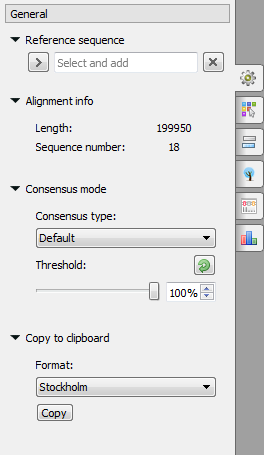
There are several consensus modes:
- JalView (Default) — it is based on the JalView algorithm. Returns ‘+’ if there are 2 characters with high frequency. Returns symbol in lower case if the symbol content in a row is lower than the specified threshold.
- ClustalW — emulates the ClustalW program and file format behavior.
- Levitsky — this algorithm is proposed by Victor Levitsky to calculate consensus of DNA alignments. At first, it collects global alignment frequencies for every symbol using extended (15 symbols) DNA alphabet. Then, for every column it selects the rarest symbol in the whole alignment with percentage in the column greater or equals to the threshold value.
- Strict — the algorithm returns gap character (‘—’) if symbol frequency in a column is lower than the threshold specified.
Also you can select copy to clipboard parameter. The following chapter describe more details about copying sequences.
Also the General tab shows the general information about an alignment and allows to select a reference sequence. The following chapter describes how to export a consensus sequence: