The database in UGENE Project View looks like as a tree with folders and objects:
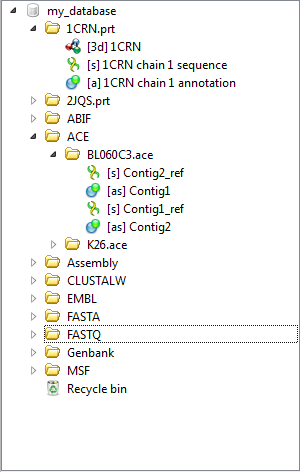
You can add a new folder to the database tree. To do that use the Add->Add folder database context menu item. To add a subfolder to some existing folder use the Add->Add folder folder context menu item. To delete an object or a folder press the Delete button or drag'n'drop it to the Recycle bin.
In this version of UGENE objects in the database are read-only. Nevertheless, there is a workaround to edit them. First, you need export the objects to files on your computer using the Export/Import object context menu. Then you can change that files locally, upload them to database and, finally, delete the originals.
If new data are added to the database by another user or removed from it, UGENE detects this and shows updates automatically in Project View.