To install UGENE on Windows:
- Download UGENE Windows installation package:
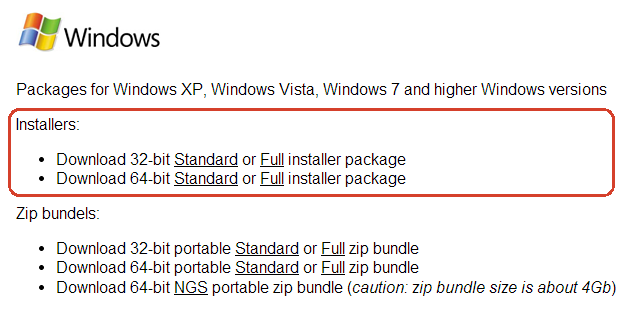
- Launch the downloaded *.exe file and follow the Unipro Setup wizard:
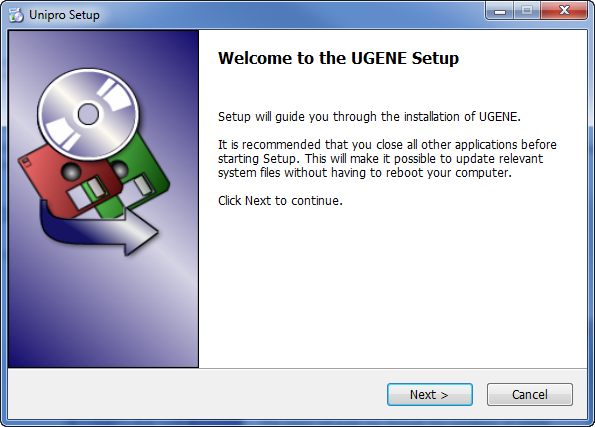
Be sure that you launch the installer with an administrative Windows account. If you have a problem with installation, try to do the following: right-click on the installer ‘.exe’ file and select Run as administrator item.
Alternatively, to use UGENE without installing:
- Download UGENE zip package:
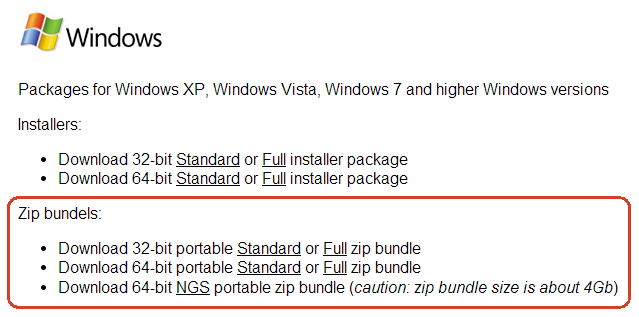
- Unpack it.
- Launch the ugeneui.exe file.