Let’s open web site:

Click, for example, on the Proceed to Bio Portal link. The following page will appear:

Notice that an example Ensembl ID below the search bar is highlighted (it has a light blue background).
Current version of the UGENE extension allows detecting the following types of identification numbers:
- Ensemble Gene ID
- Ensembl Protein ID
- PDB ID
Right-click on the ID and select Open in UGENE item in the context menu:
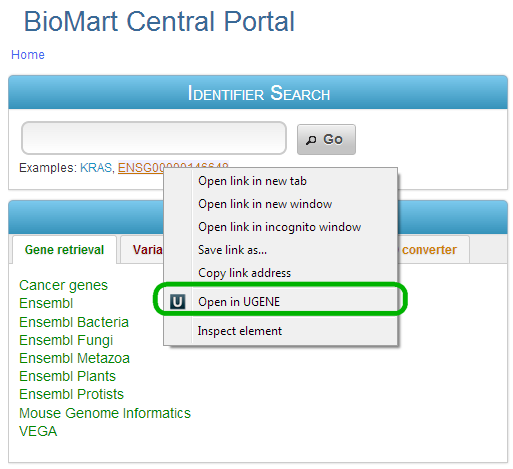
The sequence with the selected ID will be opened in UGENE.