All the opened documents and bookmarks (along with the corresponding views states) can be saved within a project file. To do so, select File ‣ Export Project. It will invoke the Export project dialog, where you can select the destination folder and the project file name.
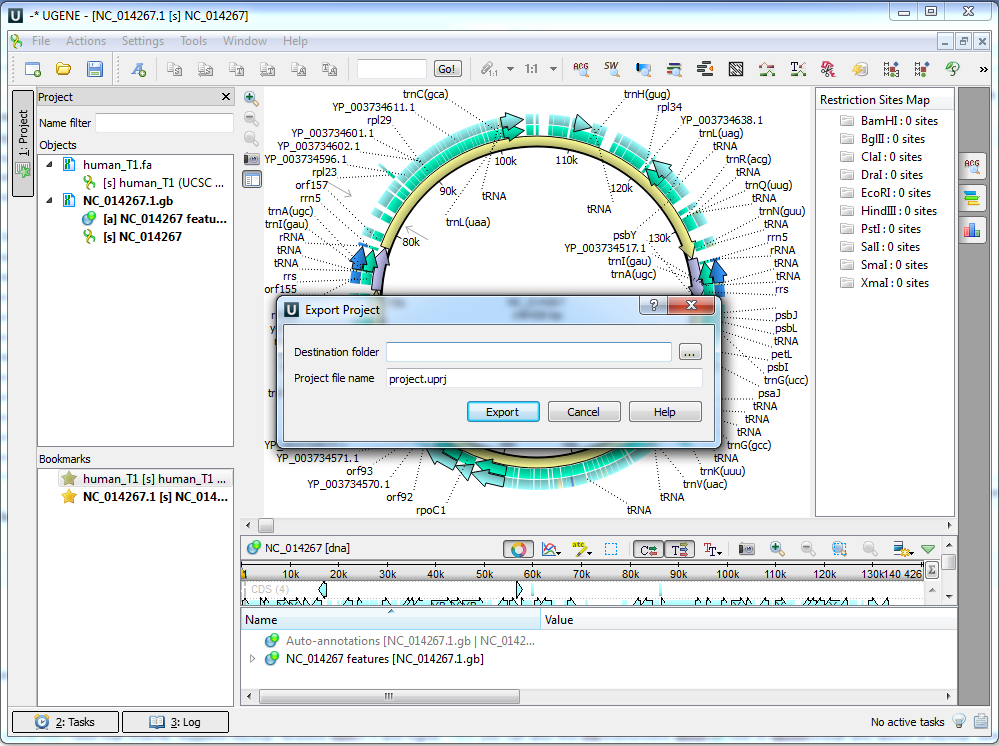
To load a saved project later, select File ‣ Open and specify the path to the project file.