Use a sequence toolbar Export image button to save a screenshot of the sequence:

The Export Image dialog will appear where you should set name, location, export settings and format of the picture:
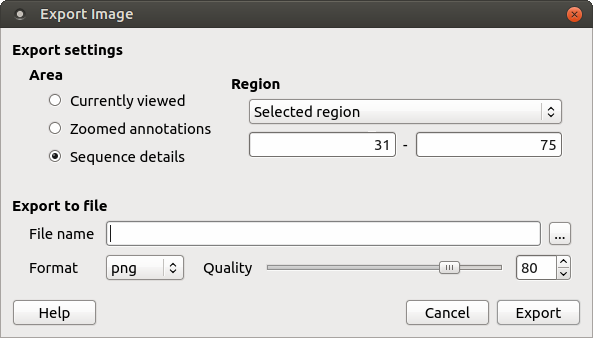
UGENE supports export to the BMP, JPEG, JPG, PNG, PPM, TIF, TIFF, XBM, XPM and SVG image formats. You can export currently viewed, zoomed annotations or sequence detailes areas. Also you can export whole sequence or custom region. Use the Region settings to do it.