The Align ‣ Align profile to profile with MUSCLE context menu item allows to align an existing profile to an active alignment. During this process the MUSCLE does not realign the profiles, but inserts columns with gaps characters only (‘—’ characters). For example, the alignment in the picture below could be used as a profile:
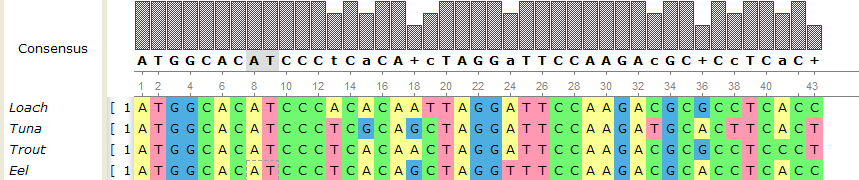
The same profile after profile-to-profile alignment:
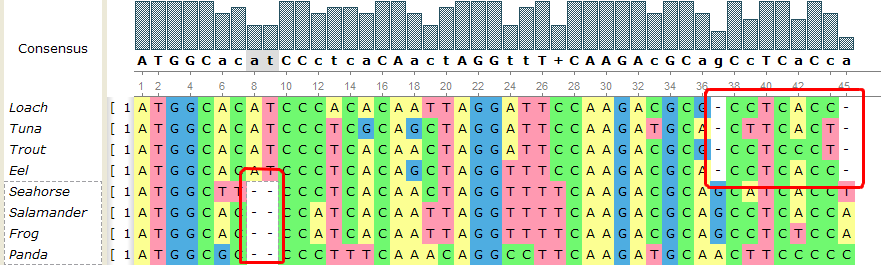
There are two gap columns inserted into the source profile, and two gap columns inserted into the added one. Therefore the profiles columns kept intact and the alignments haven’t been changed.
Aligning a profile to the active alignment you will modify the original alignment file, since it will contain 2 profiles after the operation is completed.