The Sequence overview is an area of the Sequence View below the sequence toolbar. It shows the sequence in whole and provides handy navigation in the Sequence zoom view and the Sequence details view.
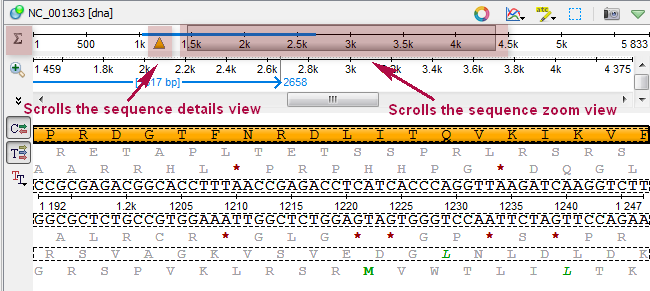
When the sigma button (in the left part of the Sequence overview) is pressed, density of annotations in the sequence is shown. For example in the picture below there are annotations in the parts of the sequence that are marked with dark grey color:
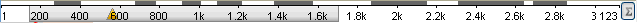
See also: