To open several documents that are not yet presented in the current project use the File ‣ Open item in the main menu. The Select files to open dialog will appear. Select the documents with a help of the Ctrl button and click on the Open button. The following dialog will appear:
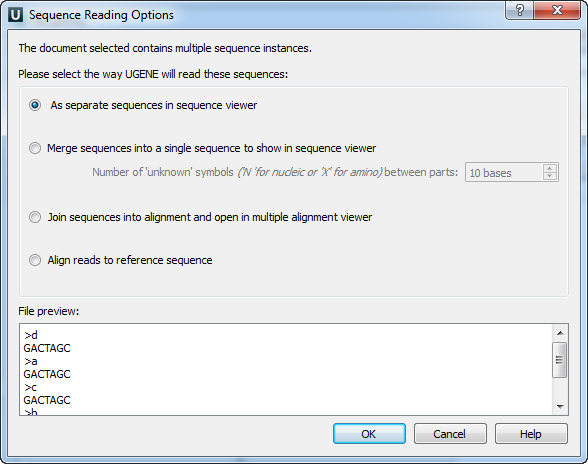
Select the reading options and click on the OK button.