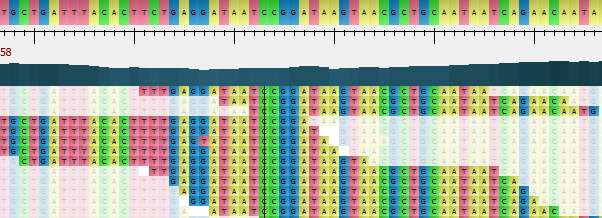Various modes of column highlighting are available from the Reads shadowing item in the context menu of the Reads Area:
Disabled — highlights all columns of nucleotides.
Free — highlights all reads that intersect a given column. In this mode you can lock a position. Click the Lock here item in the context menu to do it. To return to a locked position, select the Jump to locked base item in the context menu.
Centered — highlights all reads that intersect the column in the center of the screen.