You can select one of the following tree layouts:
- Rectangular
- Circular
- Unrooted
To do it press the Layout toolbar button and check the required item in the appeared menu or select it in the Tree settings Options Panel tab:
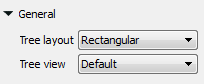
See the example of the Circular layout:

Also you can select one of the following tree view:
- Default
- Phylogram
- Cladogram