To build a tree from an alignment either press the Build Tree button on the toolbar, select the Tree ‣ Build Tree item in the alignment context menu or the Actions ‣ Tree ‣ Build Tree item in the main menu.

Also you can use Tree Settings tab of the Options Panel:
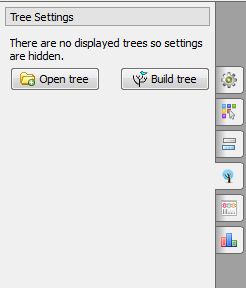
Three methods for building phylogenetic trees are supported:
- The PHYLIP Neighbour-Joining method. The PHYLIP package implementation of the method is used under the hood.
- The MrBayes external tool. Check MrBayes Web Site for more details.
- PhyML Maximum Likelihood method. Check PhyML Maximum Likelihood Web Site for more details.