The following UGENE package delivery types are available on Windows:
- Online installer: recommended, provides closer integration with the operating system, requires administrative rights, updates to new versions are supported
- Offline installer: provides closer integration with the operating system, administrative rights are required, does not require Internet connection to be installed
- Zip archive: a portable version, does not require administrative rights, do not require Internet connection to be installed
Current UGENE version is available for Windows 7 and higher. The online installer is universal for 64-bit and 32-bit platforms. For other types be careful to select an appropriate link on the "Download UGENE and components" page.
For obsolete Windows versions (XP, Vista) an old UGENE version 1.29 is only available.
Installation using online installer
- Download the online installer executable file.
- When installing the package, make sure the Internet connection is available.
- Run the executable file with administrative rights.
- Follow the installation wizard.
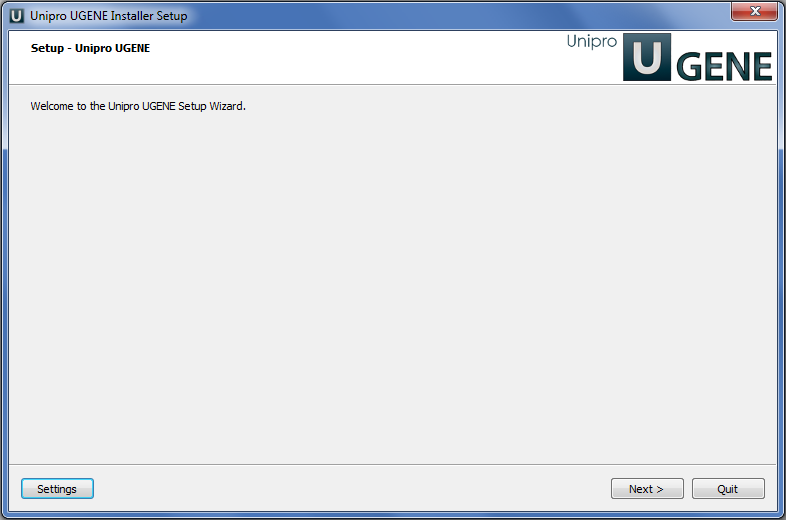
On a new UGENE version release, a notification will appear with an option to update the package.
Installation using offline installer
- Download the offline installer executable file for your platform (64-bit or 32-bit). Choose Standard or Full package.
- Run the executable file with administrative rights.
- Follow the installation wizard.
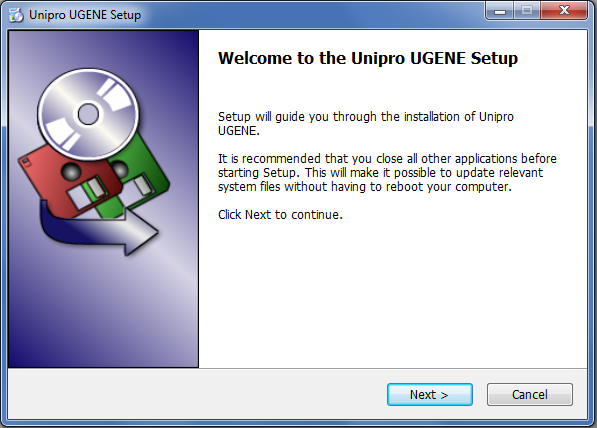
On a new UGENE version release, a notification will appear. However, to install the new version, it is required to manually download the package again.
Installation using zip archive
- Download the zip archive for your platform (64-bit or 32-bit). Choose Standard, Full, or NGS package (the NGS package is available for 64-bit platform only).
- Unpack the archive.
- Open the unpacked folder and run "ugeneui.exe" (i.e. UGENE User Interface).
On a new UGENE version release, a notification will appear. However, to install the new version, it is required to manually download the package again.