The Project View shows documents and bookmarks of the current project. The documents are files added to the project. And the bookmarks are visual view states of the documents. Read Using Bookmarks to learn more about bookmarks.
To show/hide the Project View, click the Project button in the main UGENE window:
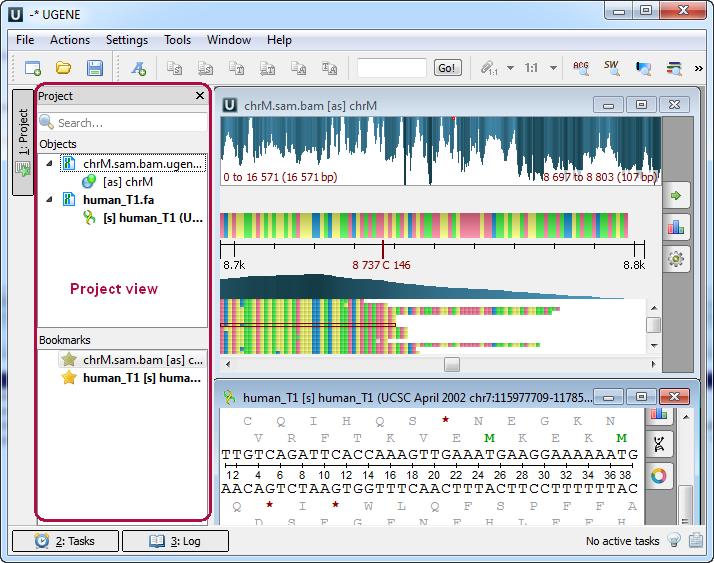
You can also use the Alt+1 hotkey to show/hide the Project View.
To create a new project, refer to Creating New Project. Note that if you have no project created when opening file with a sequence, an alignment or any other biological data, a new anonymous project is created automatically.