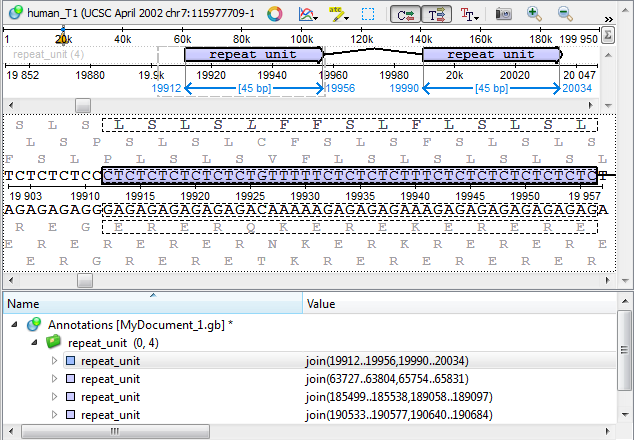Usage example:
Open a DNA sequence in the Sequence View and select the Analyze ‣ Find repeats... context menu item:
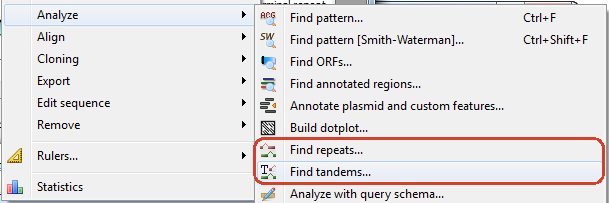
The dialog will appear that allows specifying repeat parameters and the annotations table document to save the results into:
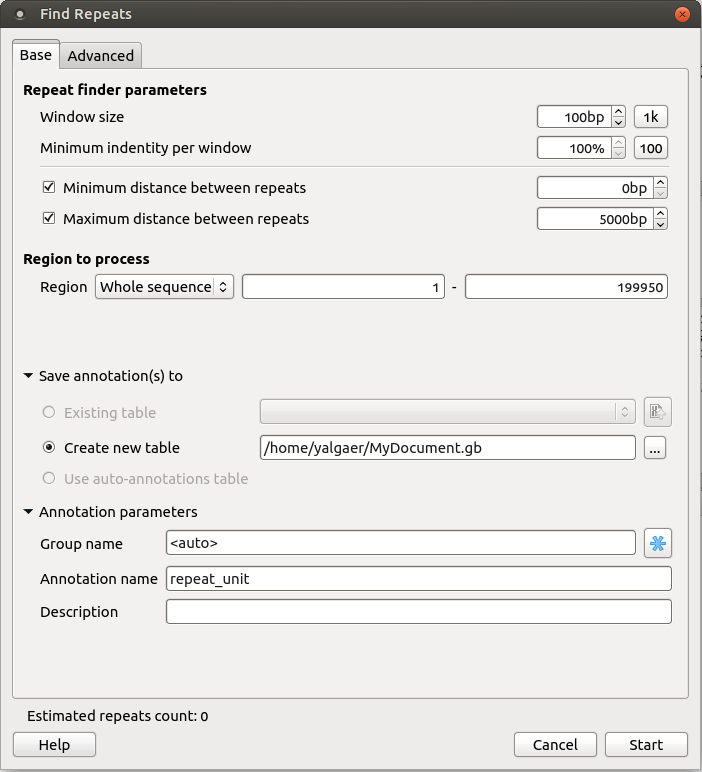
The dialogues status line displays approximate repeats number that will be found with the current settings.
The Advanced tab provides additional repeats finding options:
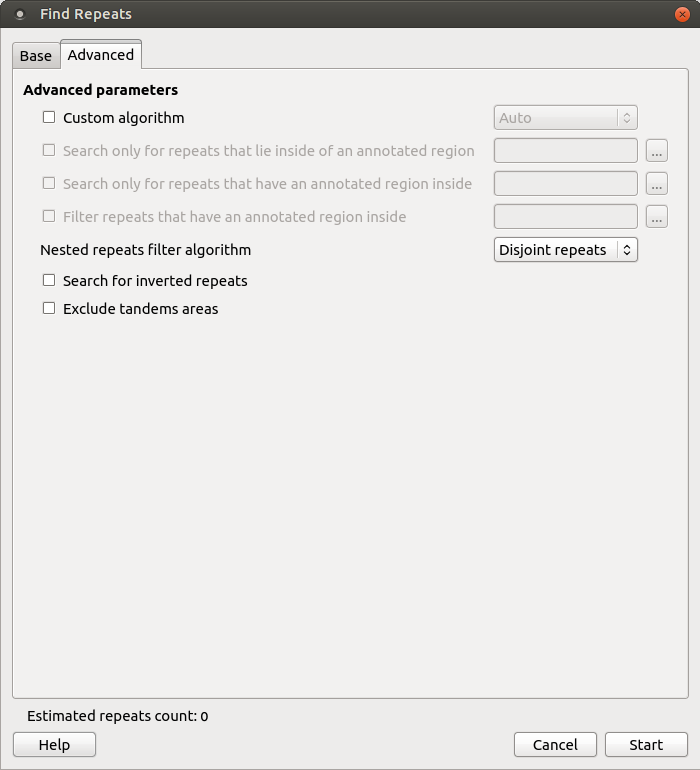
The found repeats are saved and displayed as annotations to the DNA sequence: