To use the structural alignment call the Structural alignment->Align with context menu item. The following dialog will appear:
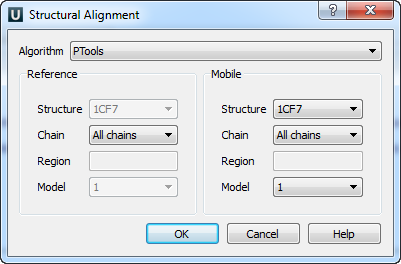
Here you can change reference and mobile settings. After that click on the OK button. To reset structural alignment call the Structural alignment->Reset context menu item.