You can hide branches of a clade by selecting the Collapse item in the context menu of the clade’s root node or use the Collapse button on the tree toolbar:
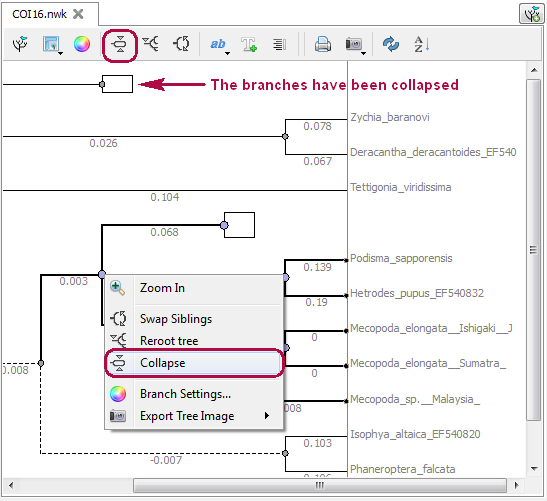
To show the collapsed clade select the Expand item in the node’s context menu.
You can hide branches of a clade by selecting the Collapse item in the context menu of the clade’s root node or use the Collapse button on the tree toolbar:
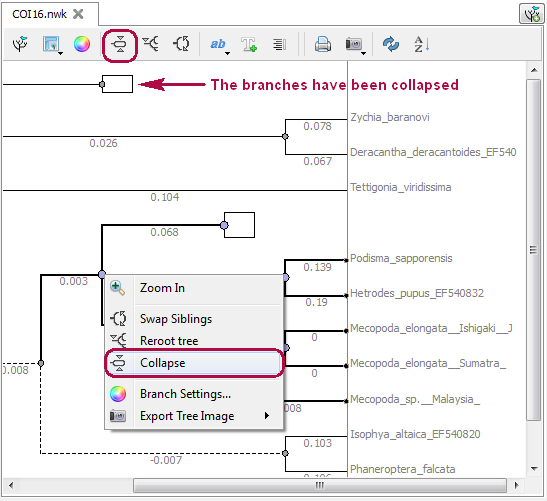
To show the collapsed clade select the Expand item in the node’s context menu.