To export one sequence from an alignment select the sequence in the sequence list or in the sequence area and use the Export->Save sequence context menu item. The following dialog will appear:
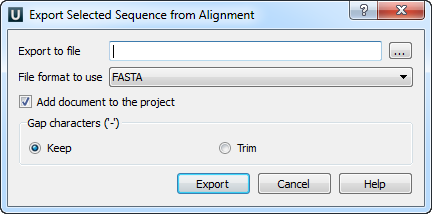
Here it is possible to specify the result file location, to select a sequence file format, to define whether to keep or remove gaps (‘—’ chars) in the sequence and optionally add the created document to the current project.