The Task View shows active tasks, for example, algorithms computations.
To show/hide the Task View, click the Tasks button in the main UGENE window:
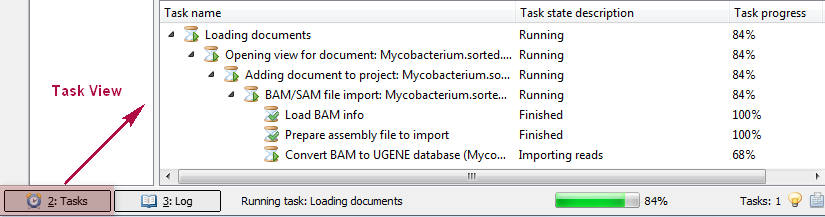
The hotkey for showing/hiding the Task View is Alt+2.
The Task name column of the Task View shows the tasks names. Task state description shows the status of the active tasks: Started, Running, Finished and so on. The Task progress column shows the percentage of the tasks progress. If you want to cancel a task, click the red cross button in the Actions column for the task.