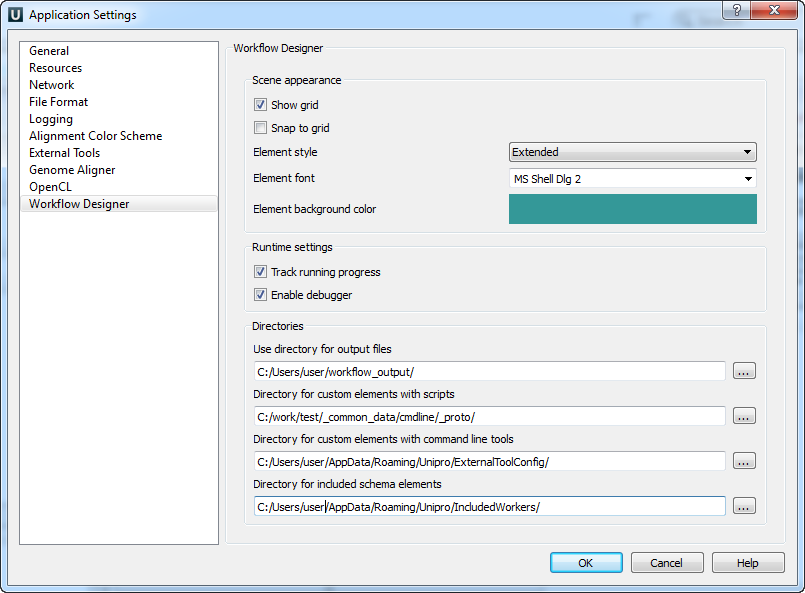To change common Workflow Designer setting select the Settings ‣ Preferences... main menu item and select the Workflow Designer tab in the opened Application Settings dialog.
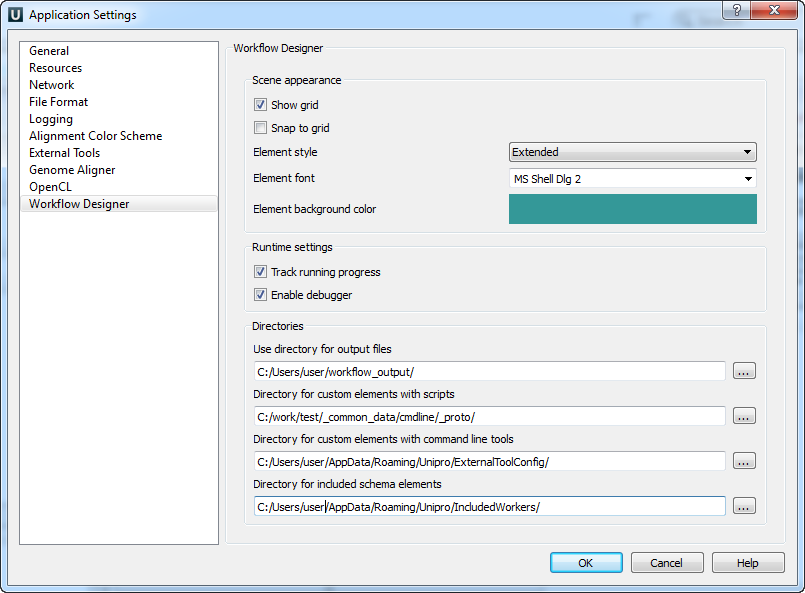
To change common Workflow Designer setting select the Settings ‣ Preferences... main menu item and select the Workflow Designer tab in the opened Application Settings dialog.