To edit a fragment’s overhangs select the fragment in the new molecule contents list and click the Edit button.
The Edit Molecule Fragment dialog appears:
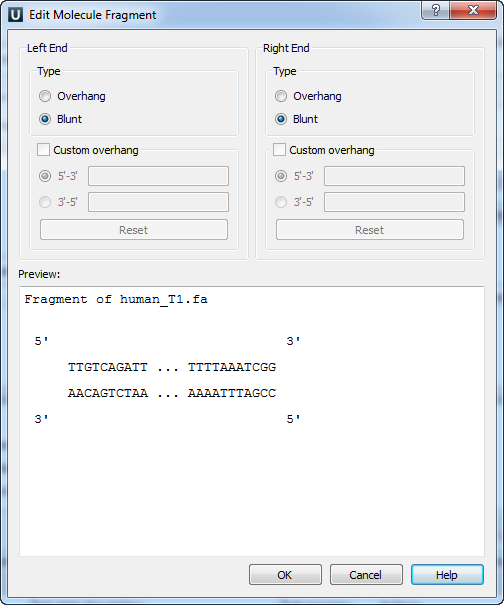
Here you can select the type of each DNA end and even input a custom overhang.
The changes you’ve made are shown in the Preview area of the dialog.
To confirm the changes and close the dialog click the OK button.