To save graph cuttoffs as annotations select the Graph->Save cuttoffs as annotations item in the graph contex menu. The following dialog will appear:
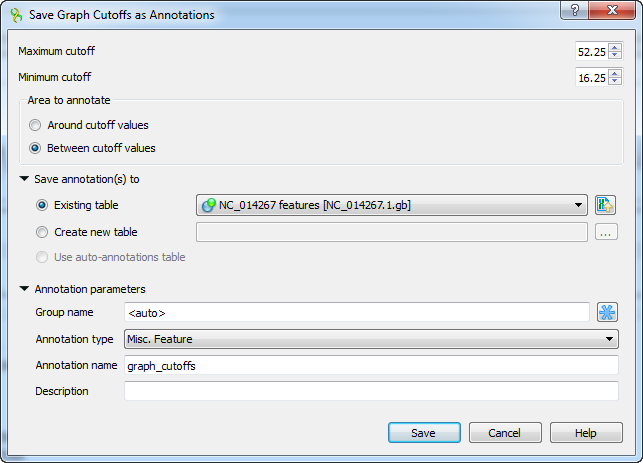
The following parameters are available:
Maximum cutoff - maximum cutoff value.
Minimum cutoff - minimum cutoff value.
Around cutoff values - saves the values around cutoffs values.
Between cutoff values - saves the values between cutoffs values.
In the Save annotation(s) to group you can set up a file to store annotations. It could be either an existing annotation table object, a new annotation table or auto-annotations table (if it is available).
In the Annotation parameters group you can specify the name of the group and the name of the annotation. If the group name is set to <auto> UGENE will use the group name as the name for the group. You can use the ‘/’ characters in this field as a group name separator to create subgroups. If the annotation name is set to by type UGENE will use the annotation type from the Annotation type: table as the name for the annotation. Also you can add a description in the corresponding text field.
Select the parameters and click on the Save button. The corresponding annotations will be saved.